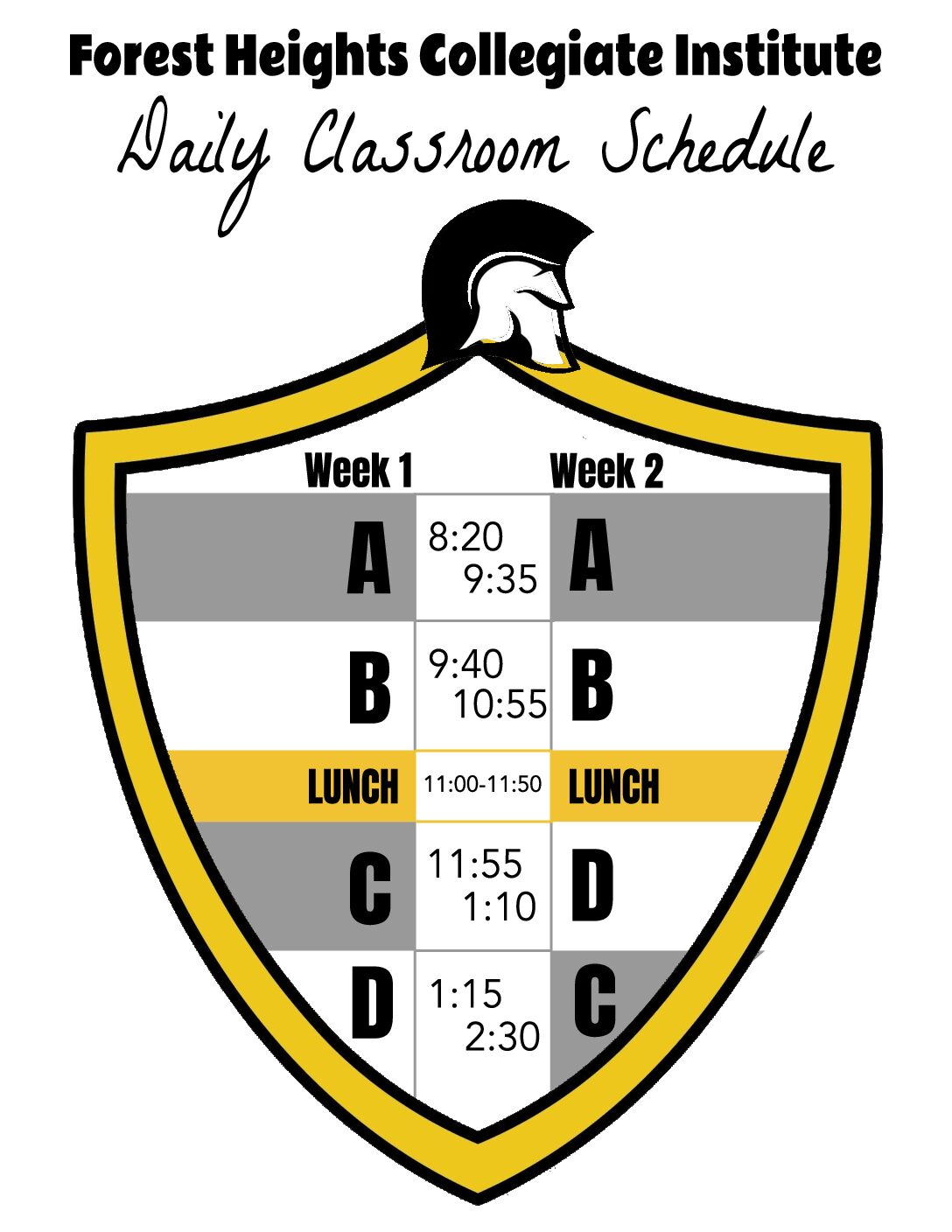How do I speak to an Administrator?
For urgent matters or emergencies, come directly to the main office (if at school) or call the office at 519-744-6567 (if at home).
For non-urgent matters, email your vice-principal:
L. Shantz (Surnames A-E) lara_shantz@wrdsb.ca
G. Del Rizzo (Surnames F-M) Giampiero_delrizzo@wrdsb.ca
Mr. Ballantyne (Surnames N-Z) daniel_ballantyne@wrdsb.ca
How do I book an appointment with my Guidance Counsellor?
Use the following link to Request a Guidance Appointment. Complete the form with as much detail as possible – this will help your counsellor answer your question or resolve your concern as quickly as possible.
How do I see my Guidance Counsellor about an urgent matter?
If an immediate concern arises while you are at school, you should ask your teacher to call guidance before sending you down. We ask that you enter in a respectful and responsible manner.
How do I contact my SERT about my IEP?
If you are a Grade 9 student and you have an IEP, your SERT will be in contact with you soon to organize a virtual meeting. In the meeting, we will discuss your IEP in more depth, such as your strengths and needs as a learner, accommodations, and any other important information you want us to know about you. Your SERT will be your contact person in Learning Services for the 2020/2021 school year.
If you are a returning Trojan, we will also be in touch with you and your parents/guardian to see if you have any significant changes to make to your IEP this year.
How do I access Learning Services for resource support?
Though your classroom teacher is the best resource for academic support, there may still be times where you need to access extra support in the Learning Services Resource Room. To access our room, please speak with your classroom teacher, and/or email your SERT.
Mrs. Schiedel: allison_schiedel@wrdsb.ca
Mrs. Dreher: lisa_dreher@wrdsb.ca
Mrs. Clark: tonja_clark@wrdsb.ca
How do I get help from a Student Success Teacher?
If you have a question about school work, such as a math problem, or getting started on a writing assignment, you can email me at scott_kruse@wrdsb.ca. We can then come up with a plan to help you!
If you want to come down to the Student Success Room (Room 5-2) to work, ask your teacher to call ext. 1502 to make sure that there is space for you.
What do I do if I have problems with my Chromebook?
If you are “at school”, you should talk to your teacher who will call our IT technician, and you will likely report to the IT help office located beside the library entrance for support. We have set aside 8:20 – 9:00 am for these issues.
If you are “at home”, and your teacher can’t correct the issue from a distance, then you should come to the front door between 9:00 – 9:30 am. Call the office phone number and a hall monitor will come and escort you to sign-in at the office before going to the IT help office.
How do I contact a Child and Youth Worker (CYW)?
If you would like to check in with a CYW please email or call us:
|
Melissa Garratt Full time @ FHCI 519-744-6567 ext. 5529 |
Lisa McClure Tuesdays, Thursdays, every other Fridaylisa_mcclure@wrdsb.ca 519-744-6567 ext: 5528 |
How do I connect with a CYW about an urgent matter?
If you need to talk to a CYW immediately at school, ask your teacher to call the office or Guidance to access support. They will be able to get a hold of us quickly. We will then come and get you from your classroom.
If you need to talk to a CYW immediately at home, please call us (see our number and extensions above.)
Kids Help Phone
Need help now? Kids Help Phone is a confidential 24-hour phone line for what’s on your mind – big and small. Call 1-800-668-6868 or Text CONNECT to 686868 By texting CONNECT to 686868, you can chat confidentially with a trained, volunteer Crisis Responder for support with any. Texting service is available 24/7/365. You don’t need a data plan, Internet connection or an app to use it. Remember, all conversations between young people and volunteer Crisis Responders are confidential.